
Instructions To Recover Your Password
[Guide] 23.09.2024
Here are two ways for players to recover their password if they forget it:
🧿Method 1: Recover your password through the ID GAMO website
Step 1: Access the link: [HERE]
Step 2: Click 'Forgot Password?'
.png)
Step 3: Enter your username.
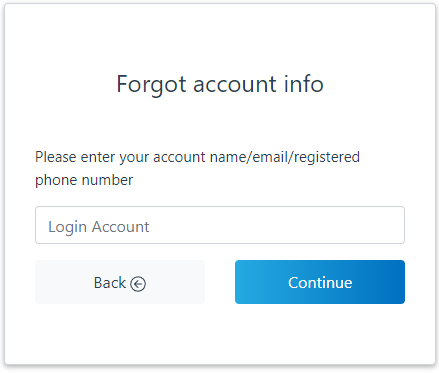
Step 4: Choose one of the two methods to receive an OTP from the system.
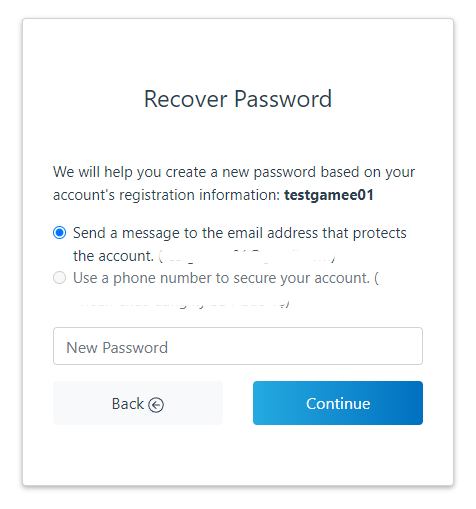
Step 5: Enter your new password and click 'Continue'.
Step 6: Check your email for the system's message and click the provided link.
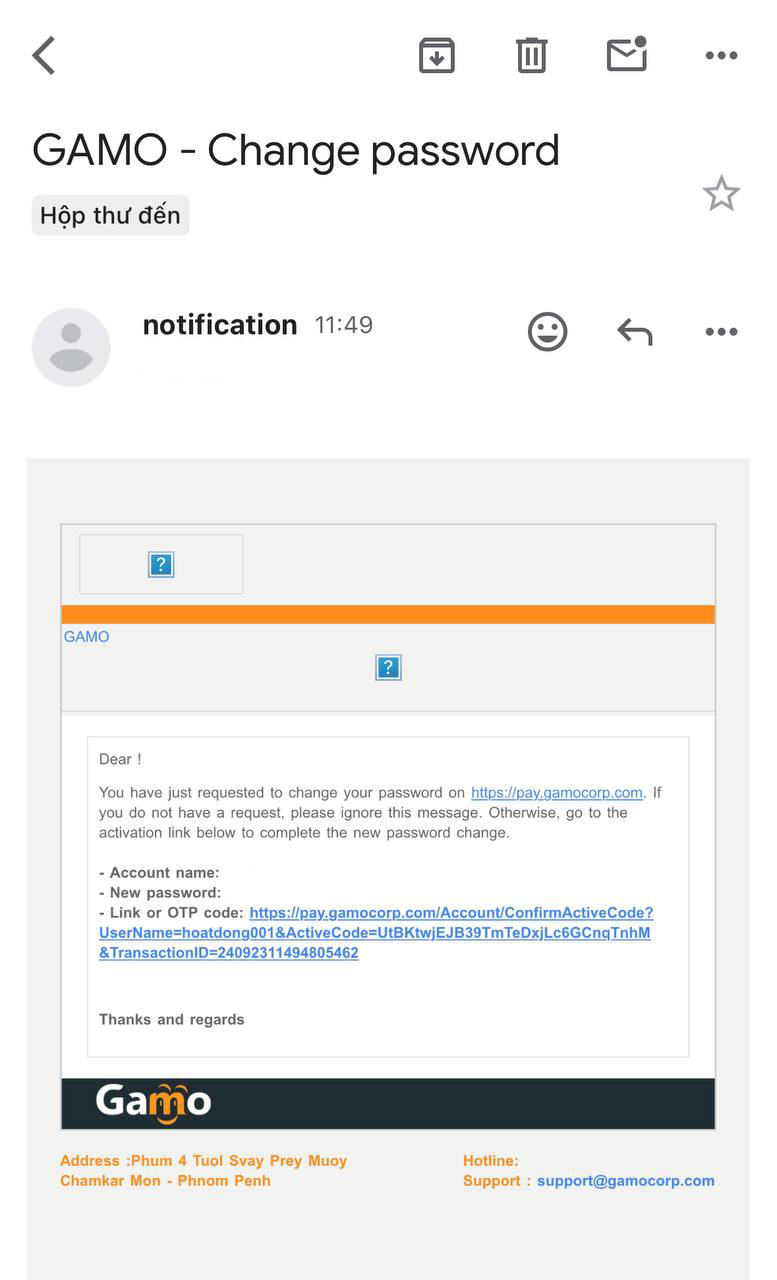
Step 7: You have successfully changed your password.
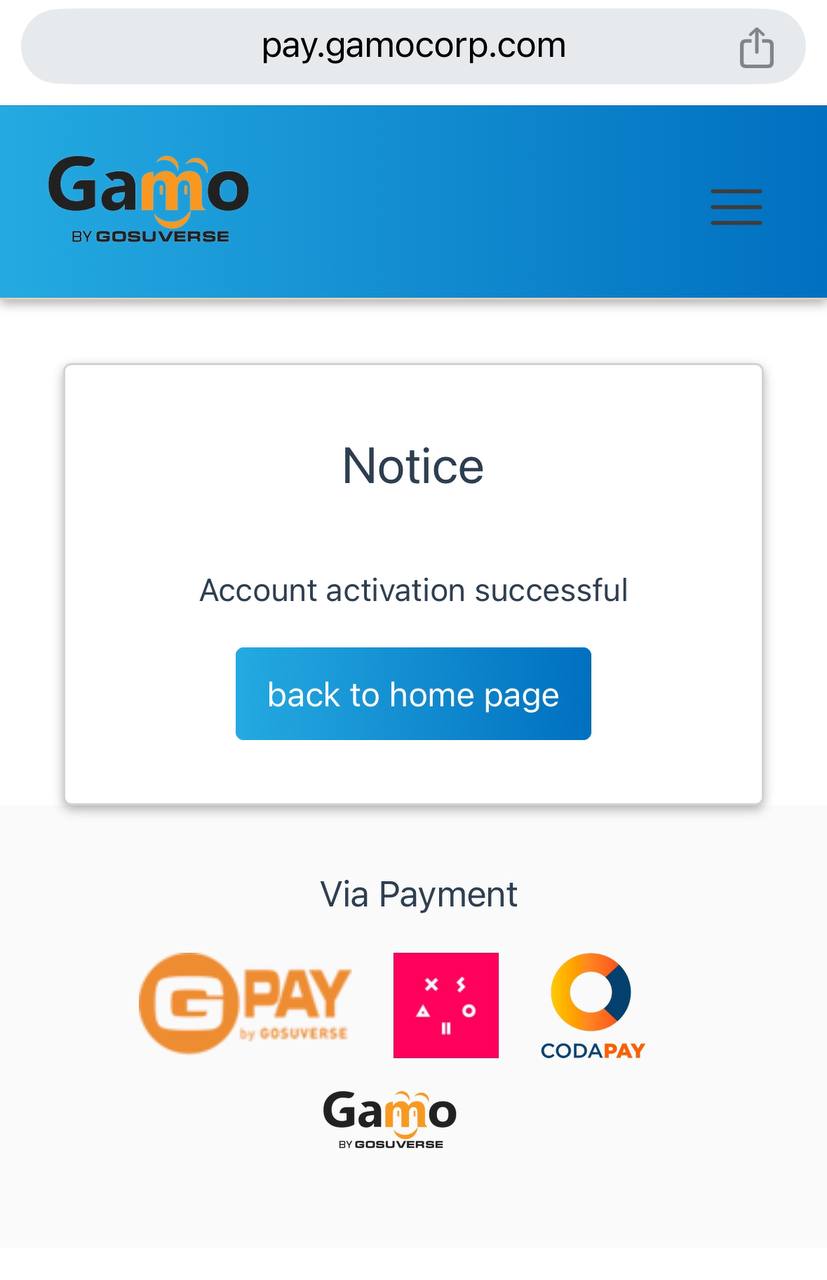
🧿 Method 2: Change your password from the game login screen.
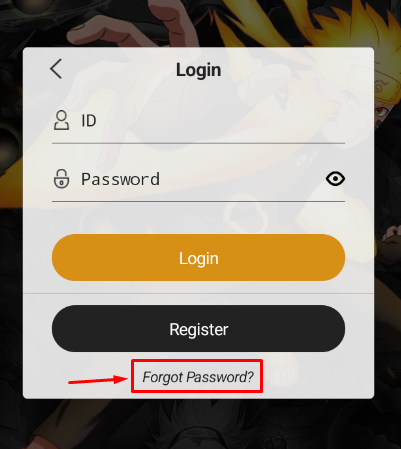
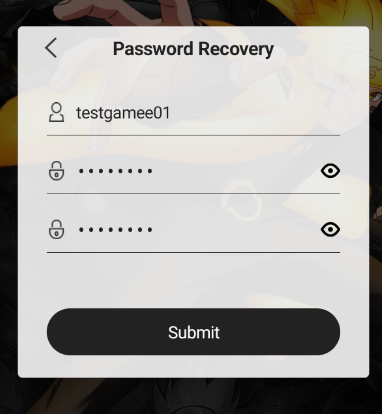
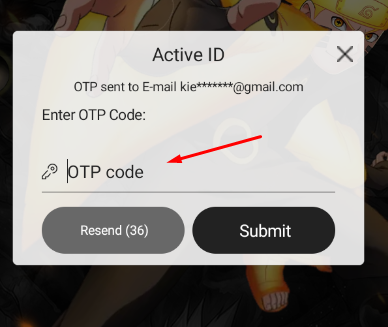
💫 If any ninjas encounter difficulties while playing the game, please contact Admin through the following channels for assistance:
● Fanpage: https://www.facebook.com/idolninja.mobi
● Support Website: https://discord.com/channels/1242014960620408924/1245273313081561119